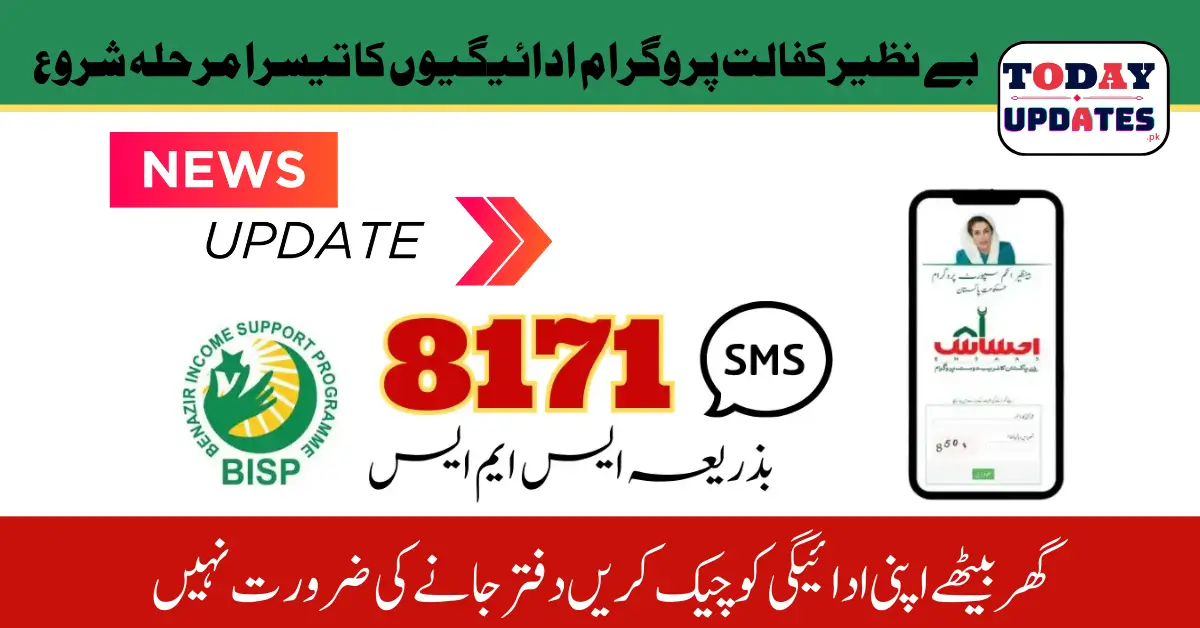Check BISP 8171 Payment Status by CNIC
How to Easily Check BISP 8171 Payment Status by CNIC for 2025? The Benazir Income Support Program (BISP) provides quarterly financial assistance to women from low-income families through the Benazir Kafalat Program. Currently, payments for December are being distributed in different districts nationwide. However, many women have not yet received their payments and want to know if their payments have been issued. This article provides a simple and clear procedure for such women to check their BISP 8171 payments using their ID card. By following any of the methods mentioned here, you can easily check your payment status from the comfort of your home.
At the moment, the second phase of December payments has started, covering 86 districts across Pakistan. Women who belong to districts not included in this phase need not worry. Their payments will be released in the upcoming third phase.
Also Read: 8171 Ehsaas Program 13500 BISP News Online Registration Check By CNIC
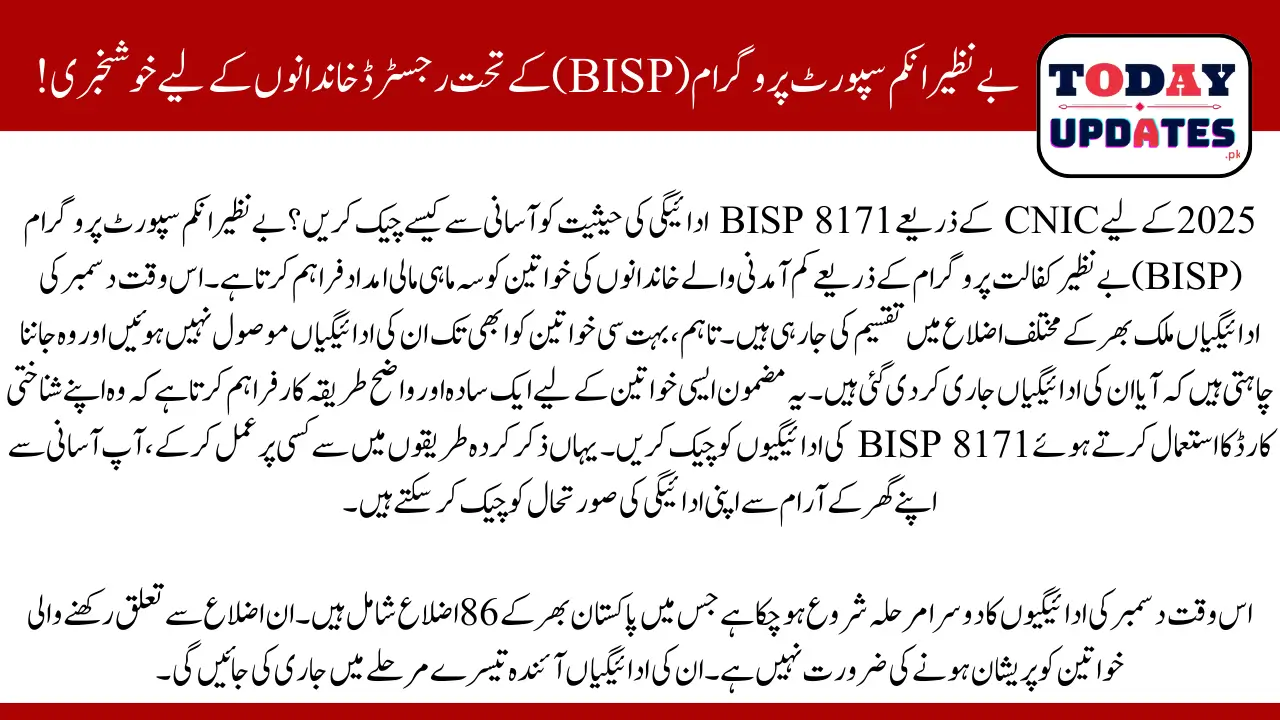
Methods to Check BISP 8171 Payment Status
The BISP provides three ways to check your payment details. Two of these methods can be done from home, while the third requires visiting a BISP office. Here’s how you can check your payment:
Also Read: Al-Ghazi Tractors and Punjab Government Join Hands for Green Tractor Scheme
Check Payment Status Online via the BISP 8171 Web Portal
This is the easiest and most convenient method for those with internet access. Follow these steps:
- Open Google on your mobile or computer and search for the “BISP 8171 web portal.”
- From the search results, click on the official website of BISP.
- Once on the portal, you’ll see two fields to enter your ID card number and a captcha code.
- Enter your ID card number in the first field and the captcha code in the second.
- Click the submit button, and your payment status will appear on the screen.
Using this method, you can check your payment status quickly and easily at home. However, ensure you have a stable internet connection to access the web portal.
Verify Payment via 8171 SMS Service
For those without internet access, BISP offers a simple SMS service. Here’s how to use it:
- Open the messaging app on your mobile phone.
- Type your ID card number and send it to 8171.
- You will receive a reply SMS with your payment details shortly.
This method is fast and straightforward, but sometimes there may be delays in receiving the response. If you do not receive a reply, you can try the third method below.
Check Payment Details at the Nearest BISP Office
Although not commonly used, visiting a BISP office is another way to get your payment details. Here’s what to do:
- Visit your nearest BISP office.
- Provide your ID card to the representative at the help desk.
- The representative will provide you with complete information about your payment status.
Additionally, you can ask the BISP representative about other programs and benefits under the BISP.
Also Read: Over Rs 13 Billion Disbursed Under Prime Minister Youth Business and Agriculture Loan Scheme
Conclusion
December payments for the Benazir Kafalat Program are currently being distributed. Women whose districts are included in the ongoing phase can collect their payments from their nearest BISP centers. For those who haven’t received payment notifications, this article explains three simple methods to check payment status using an ID card. Choose the method that suits you best to get complete details of your payment.
If you have any questions or need further assistance, feel free to ask in the comment section below.